Toy Status and Prompts
| Toy Status | Prompt Message |
|---|---|
| Low Battery | I’m running low on energy, please charge me up! |
| Battery Too Low, Shutting Down | Out of power! Please charge me up! |
| Network Configuration Mode | Connect to my hotspot and help me set up the network! |
| Server Connection Failed | Can’t connect to the server, check the configuration and network. |
| Suggesting a Break | We’ve been chatting for a while, let’s take a break! |
| Taking a Break | It’s been a long conversation, I’m going to rest now. |
Step 1: Power On
- Turn the knob of the Magic Box clockwise to the maximum to power on the toy. Wait for the Magic Box to say: “Please configure the network.”
To re-enter network configuration mode, press and hold the Switch Character button (MODE button) until the Magic Box makes a sound.
Step 2: Connect to Network
-
Open your phone/tablet/computer and connect to the hotspot named “FoloToy-xxxx”.
-
Open your browser and enter: 192.168.4.1.
-
Click the “Configure” button to enter the configuration page.
- SSID: Your home/company Wi-Fi name.
- Password: The password for the connected Wi-Fi (cannot be empty).
Only supports 2.4G Wi-Fi, does not support 5G frequency/mixed frequency/Wi-Fi networks requiring web-based login.
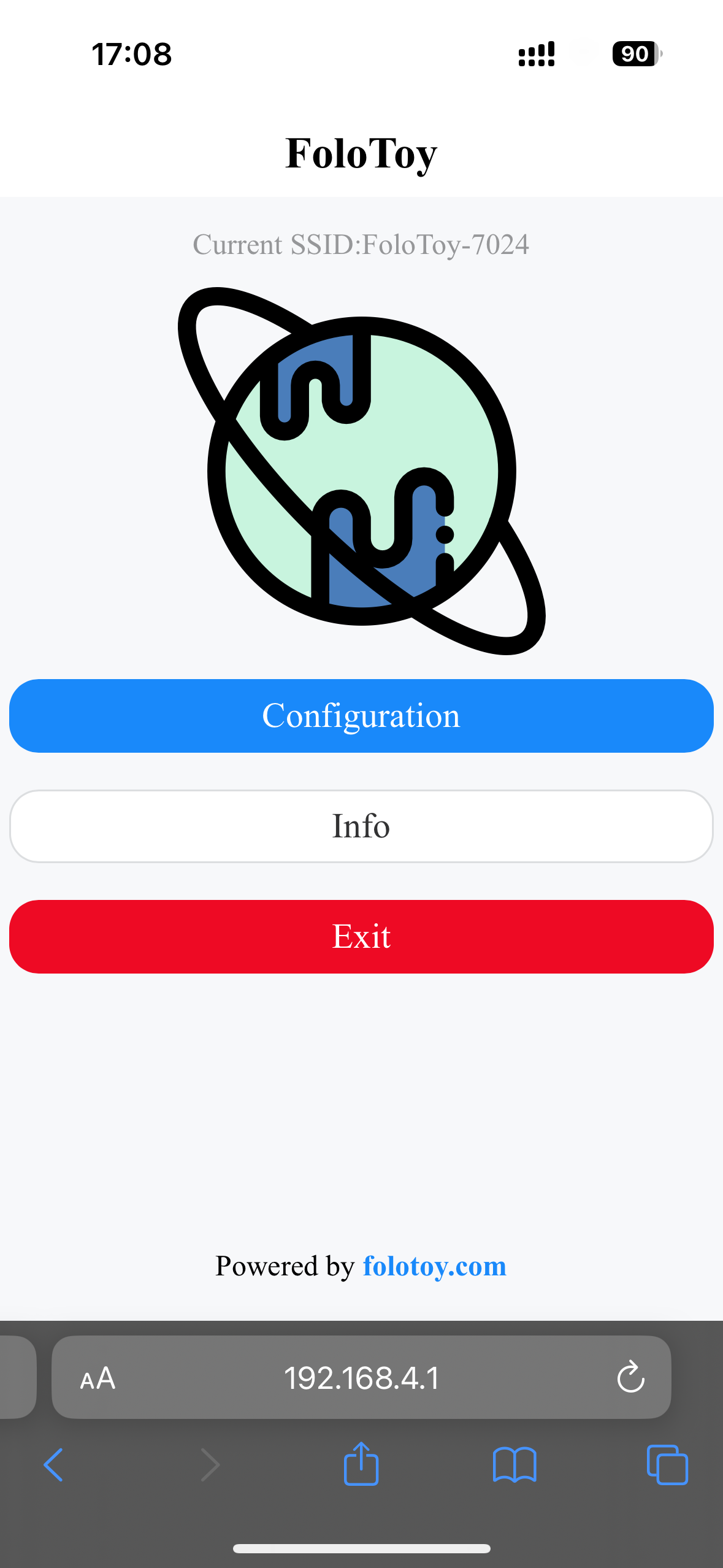
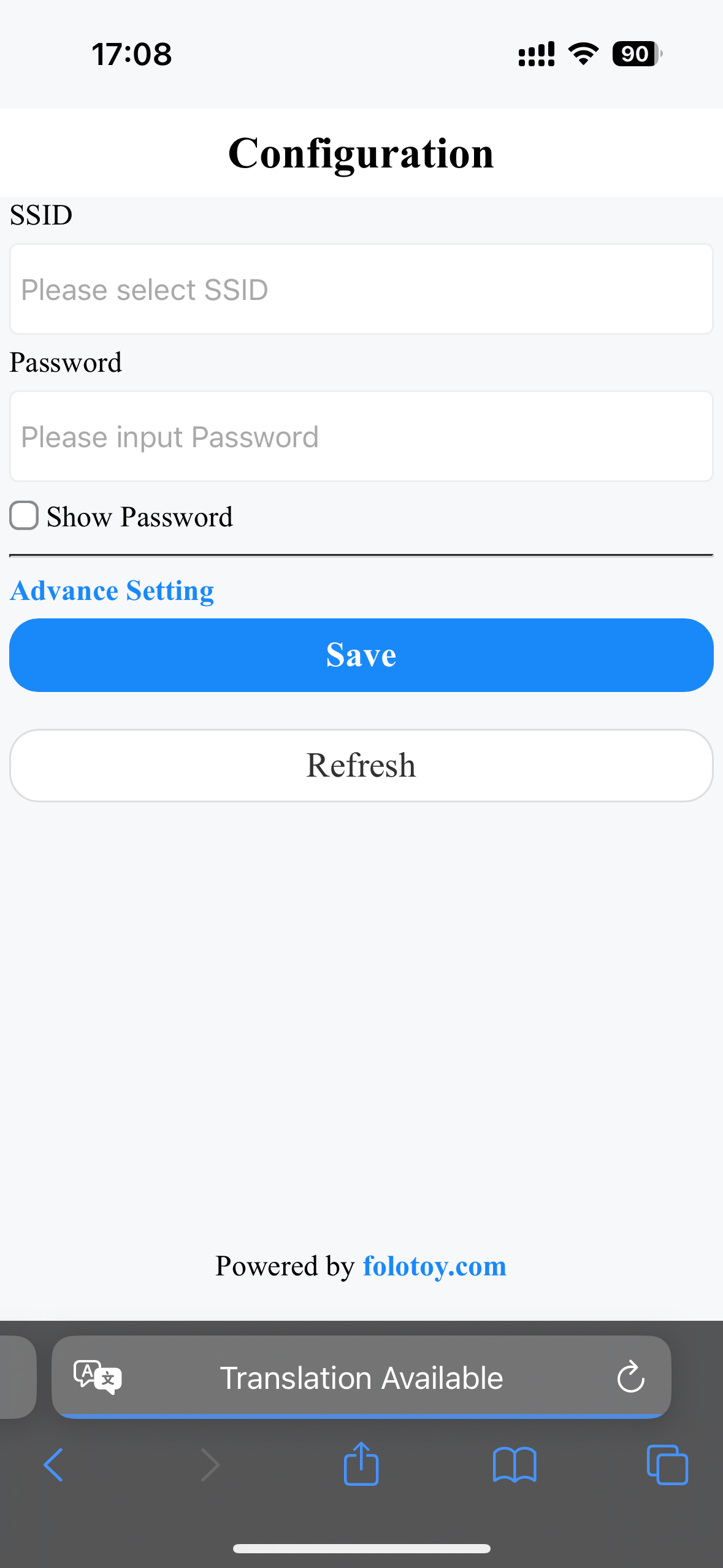
-
After entering the Wi-Fi name and password, click save and wait for the page to load. Do not exit the page or close the browser during this time.
-
Once loading is complete, click the button to jump to FoloToy.
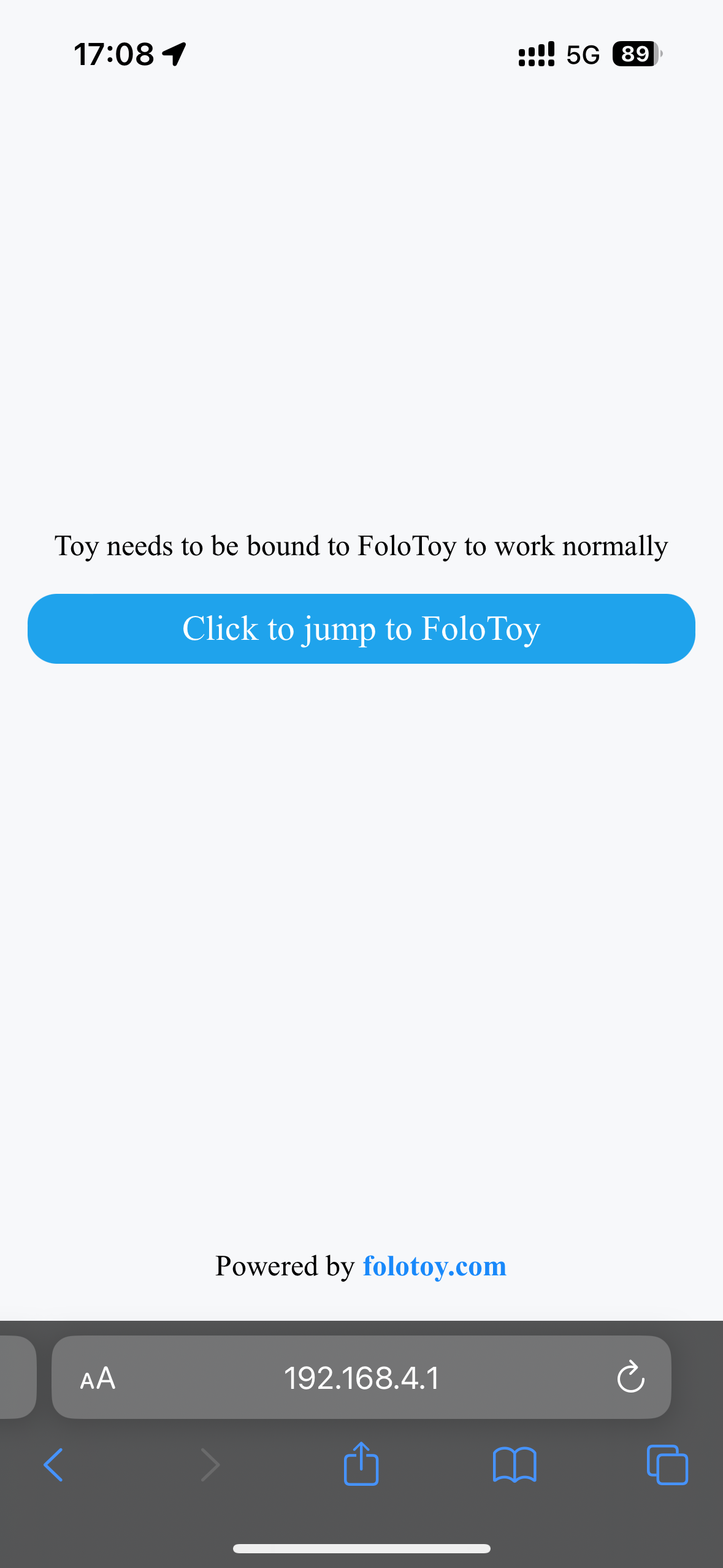
-
On the redirected page, log in to your account, and the toy will automatically bind to the account.
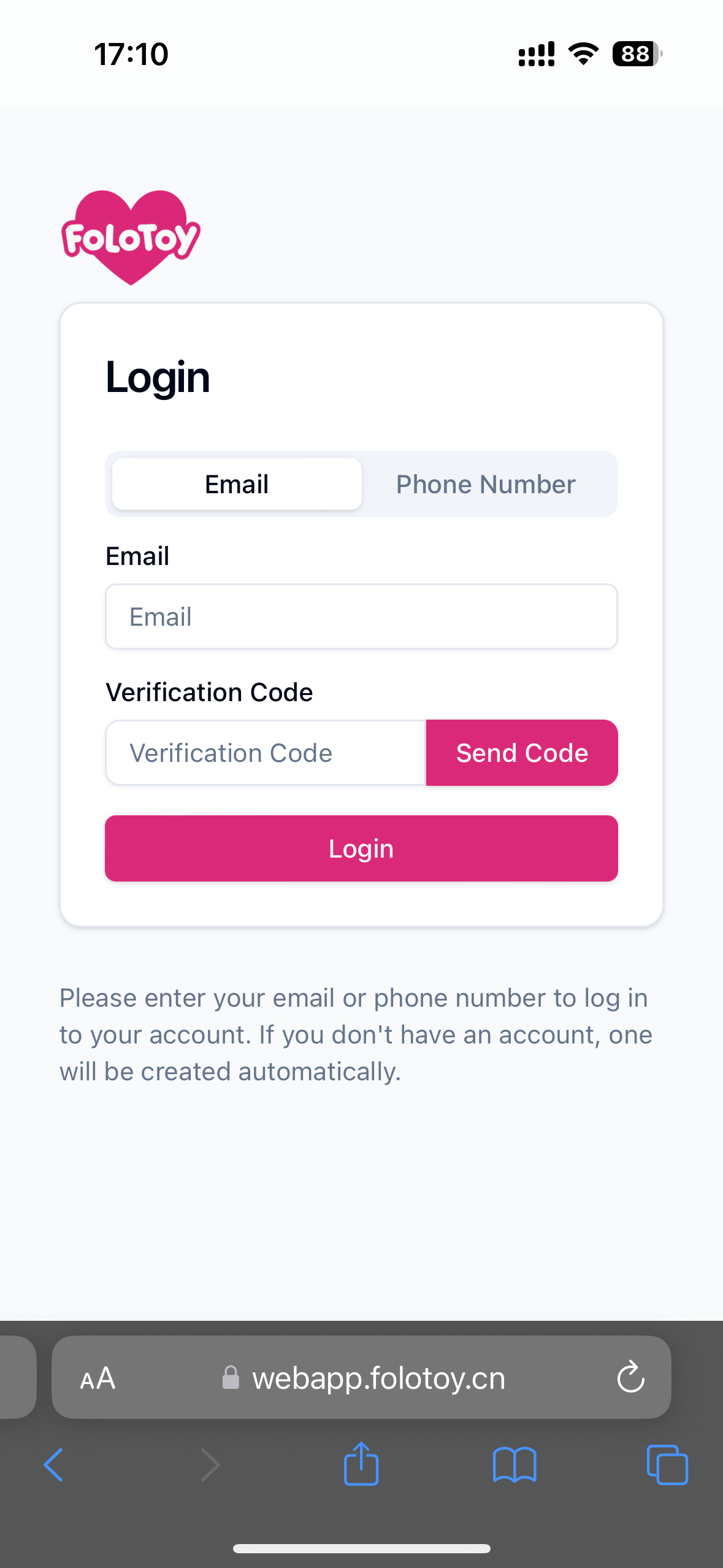
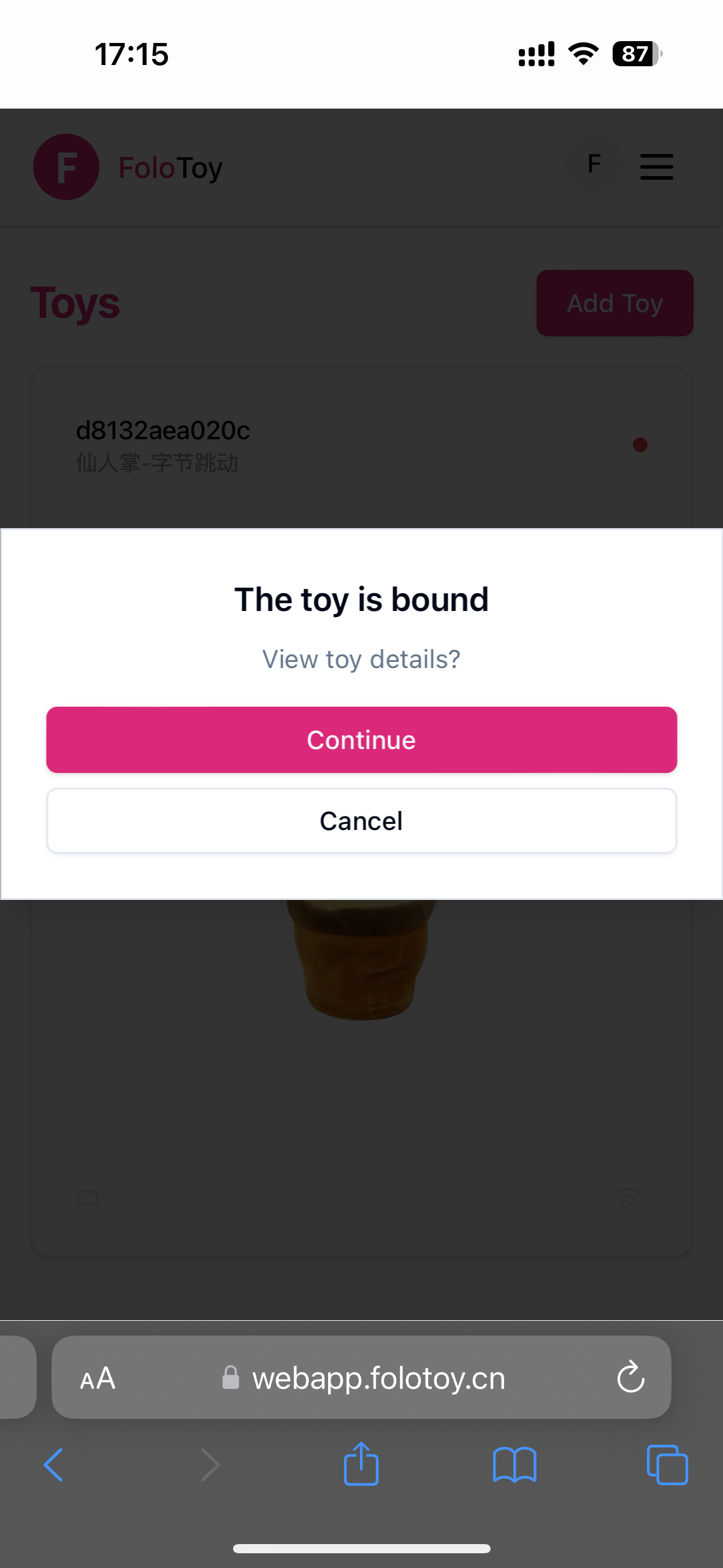
How to Talk
- Press and hold the “Talk” button (VOICE button) to talk. Release it when you’re done speaking.
How to Switch Characters
- Press the “Switch Character” button (MODE button) to switch characters.
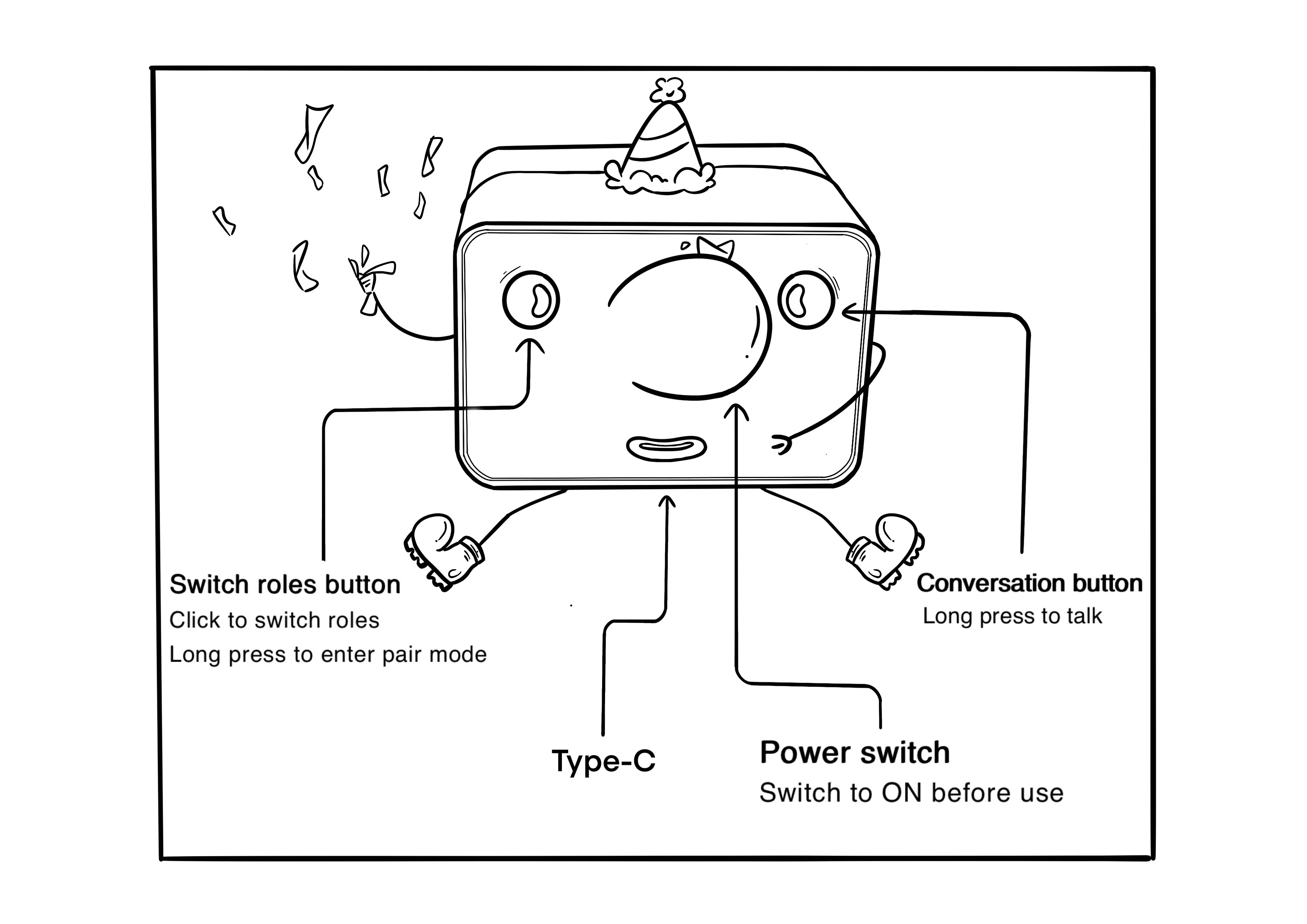
Indicator Light Description
| Color | Device Status |
|---|---|
| Solid White | Standby mode |
| Solid Green | Recording |
| Solid Pink | Continuous conversation mode detected voice |
| Solid Red | File system mount failed / Wi-Fi initialization failed |
| Flashing Green | Waiting for server to return audio |
| Flashing Blue | In pairing mode |
| Rainbow Fade | Powering on / Playing audio |
| Flashing Red | Low battery |
| Flashing Yellow | Unable to connect to server |